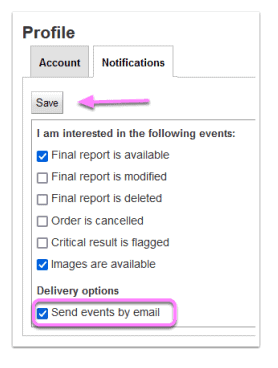Inteleviewer Account Notification Settings
Log into your account via the portal here
Once logged in to your account, select PROFILE from the options at the top-right of the webpage:
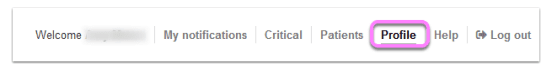
In the ACCOUNT tab, set your preferred email address to receive notifications; if you make any changes inthis screen, press SAVE:
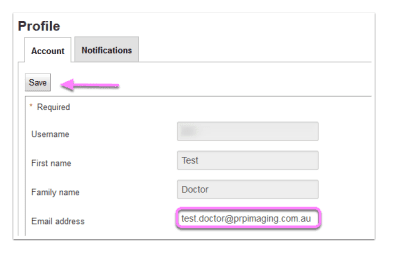
NOTE: You can also change your password on this tab. In the NOTIFICATIONS tab, select the events of which you would like to be notified; the ‘send events by email’ also needs to be ticked. Once you have made your selections, press SAVE: